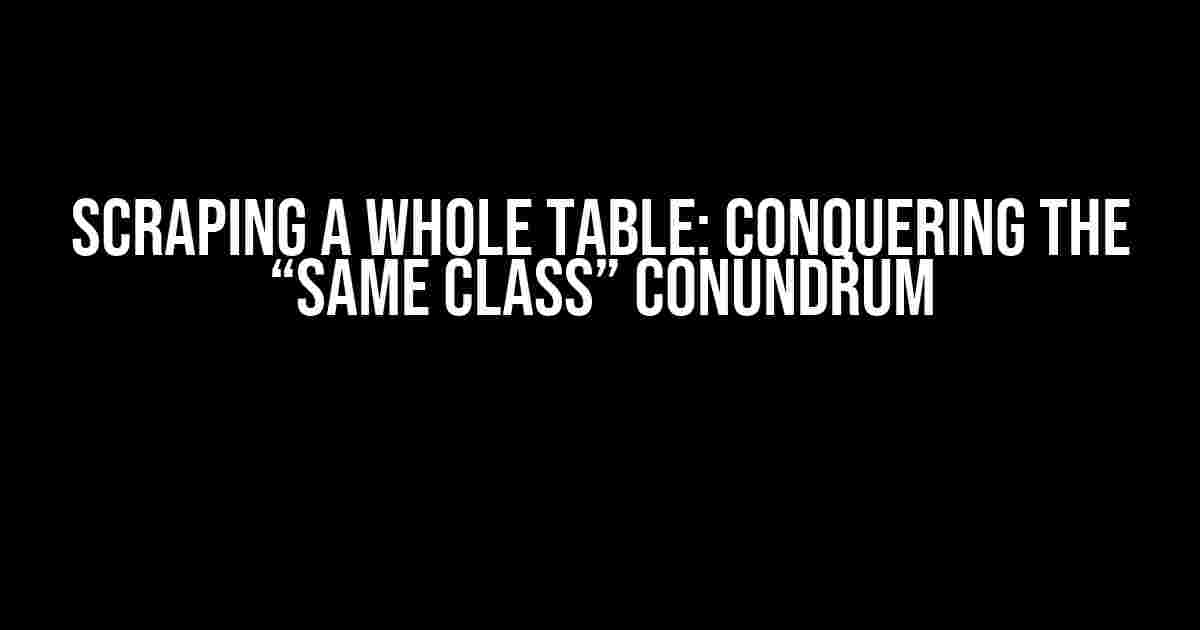Web scraping can be a treasure trove of data, but sometimes, it can also be a puzzle that needs to be solved. One such puzzle is when you’re faced with the task of scraping an entire table, only to find that all the rows use the same class. Don’t worry, we’ve all been there! In this article, we’ll show you how to overcome this obstacle and extract the data you need.
The Problem: Same Class, Different Data
Imagine you’re trying to scrape a table of customer information from a website. The table looks something like this:
<table>
<tr class="customer">
<td>John Doe</td>
<td>[email protected]</td>
<td>123 Main St</td>
</tr>
<tr class="customer">
<td>Jane Smith</td>
<td>[email protected]</td>
<td>456 Elm St</td>
</tr>
<tr class="customer">
<td>Bob Brown</td>
<td>[email protected]</td>
<td>789 Oak St</td>
</tr>
</table>
In this example, each row is represented by a `
Step 1: Inspect the HTML Structure
Before we dive into the coding part, let’s take a closer look at the HTML structure of the table. Open the website in a browser and inspect the table using the developer tools (F12 or Ctrl + Shift + I). You’ll notice that each row is represented by a `
Take note of the following:
- The table has a unique identifier (ID) or a distinct class.
- Each row (`
`) has a class of “customer”. - Each cell (`
`) contains the data you want to scrape. Step 2: Choose Your Scraping Tool
For this example, we’ll use Python with the BeautifulSoup library, as it’s one of the most popular and easy-to-use web scraping tools. You can install BeautifulSoup using pip:
pip install beautifulsoup4
Alternatively, you can use other tools like Scrapy, Selenium, or even a browser extension like uBlock Origin.
Step 3: Write the Scraping Code
Now, let’s write the Python code to scrape the entire table:
import requests from bs4 import BeautifulSoup url = "https://example.com/customers" response = requests.get(url) soup = BeautifulSoup(response.text, 'html.parser') table = soup.find('table') # Find the table element rows = table.find_all('tr', class_='customer') # Find all rows with class "customer" for row in rows: cells = row.find_all('td') # Find all cells in each row customer_data = [cell.text.strip() for cell in cells] # Extract the text from each cell print(customer_data)Let’s break down what this code does:
- `requests.get(url)` sends a GET request to the URL and retrieves the HTML response.
- `BeautifulSoup(response.text, ‘html.parser’)` parses the HTML response using the `html.parser` library.
- `table = soup.find(‘table’)` finds the first `
` element in the HTML.
- `rows = table.find_all(‘tr’, class_=’customer’)` finds all `
` elements with a class of “customer” within the table. - `for row in rows:` loops through each row and finds all `
` elements within it. - `customer_data = [cell.text.strip() for cell in cells]` extracts the text from each cell and strips any unnecessary whitespace.
- `print(customer_data)` prints the extracted data for each customer.
Step 4: Handle the Data
In the code above, we’re simply printing the extracted data to the console. However, in a real-world scenario, you’d want to store the data in a more structured format, such as a CSV file or a database.
For example, you could modify the code to write the data to a CSV file:
import csv with open('customers.csv', 'w', newline='') as csvfile: writer = csv.writer(csvfile) writer.writerow(["Name", "Email", "Address"]) # Write the header row for row in rows: cells = row.find_all('td') customer_data = [cell.text.strip() for cell in cells] writer.writerow(customer_data) # Write each customer's dataThis code creates a `customers.csv` file and writes each customer’s data to a new row.
Tips and Variations
Here are some additional tips and variations to help you scrape tables more effectively:
Handling Multiple Tables
If the webpage has multiple tables, you can use the `find_all` method to find all tables and then loop through each one:
tables = soup.find_all('table') for table in tables: rows = table.find_all('tr', class_='customer') # Process each table's dataHandling Unwanted Columns
If the table has unwanted columns that you don’t want to scrape, you can use the `find_all` method with a specific column index:
for row in rows: cells = row.find_all('td')[1:] # Skip the first column customer_data = [cell.text.strip() for cell in cells] print(customer_data)Handling Missing Data
If some rows are missing data, you can use the `try`-`except` block to handle exceptions:
for row in rows: try: cells = row.find_all('td') customer_data = [cell.text.strip() for cell in cells] print(customer_data) except AttributeError: print("Error: Missing data in row")Conclusion
Scraping a whole table when all the rows use the same class can be challenging, but with the right techniques and tools, it’s definitely doable. By following the steps and tips outlined in this article, you should be able to extract the data you need and store it in a format that’s useful for your project.
Remember to always check the website’s terms of use and robots.txt file to ensure that web scraping is allowed. Happy scraping!
Tool Language Description BeautifulSoup Python A popular and easy-to-use HTML parsing library. Scrapy Python A full-fledged web scraping framework. Selenium Multi-language A browser automation tool that can be used for web scraping. uBlock Origin Browser extension A lightweight browser extension for web scraping and data extraction. This table provides a brief overview of some popular web scraping tools and their characteristics.
Frequently Asked Question
Web scraping can be a daunting task, especially when dealing with tables that use the same class. But don’t worry, we’ve got you covered! Here are some frequently asked questions and answers to help you scrape that whole table like a pro!
How can I scrape a whole table when all the rows use the same class?
When all the rows use the same class, you can use a CSS selector to select all the rows that match that class. For example, if the class is “table-row”, you can use `table-row` as your CSS selector. Then, use a loop to iterate over each row and extract the data you need. You can also use `find_all` method to get all the rows with the same class.
What if I only want to scrape specific columns from the table?
If you only want to scrape specific columns from the table, you can use a CSS selector to select the columns you’re interested in. For example, if you want to scrape the first and third columns, you can use `td:nth-child(1), td:nth-child(3)` as your CSS selector. Then, use a loop to iterate over each row and extract the data from the selected columns.
How can I handle tables with multiple pages?
To handle tables with multiple pages, you’ll need to find the pagination links and navigate to each page to scrape the data. You can use a loop to iterate over each page and extract the data. Make sure to check if the pagination links are dynamic or static, and adjust your script accordingly.
What if the table is loaded dynamically using JavaScript?
If the table is loaded dynamically using JavaScript, you’ll need to use a tool that can render JavaScript, such as Selenium or Scrapy with Splash. These tools can load the page and wait for the JavaScript to finish loading before scraping the data.
Are there any best practices I should follow when scraping tables?
Yes, there are several best practices you should follow when scraping tables. Make sure to respect the website’s terms of service and robots.txt file. Also, be gentle with the website and avoid overwhelming it with requests. Finally, make sure to handle errors and exceptions properly to avoid getting blocked or crashing your script.
- `rows = table.find_all(‘tr’, class_=’customer’)` finds all `
- Each cell (`