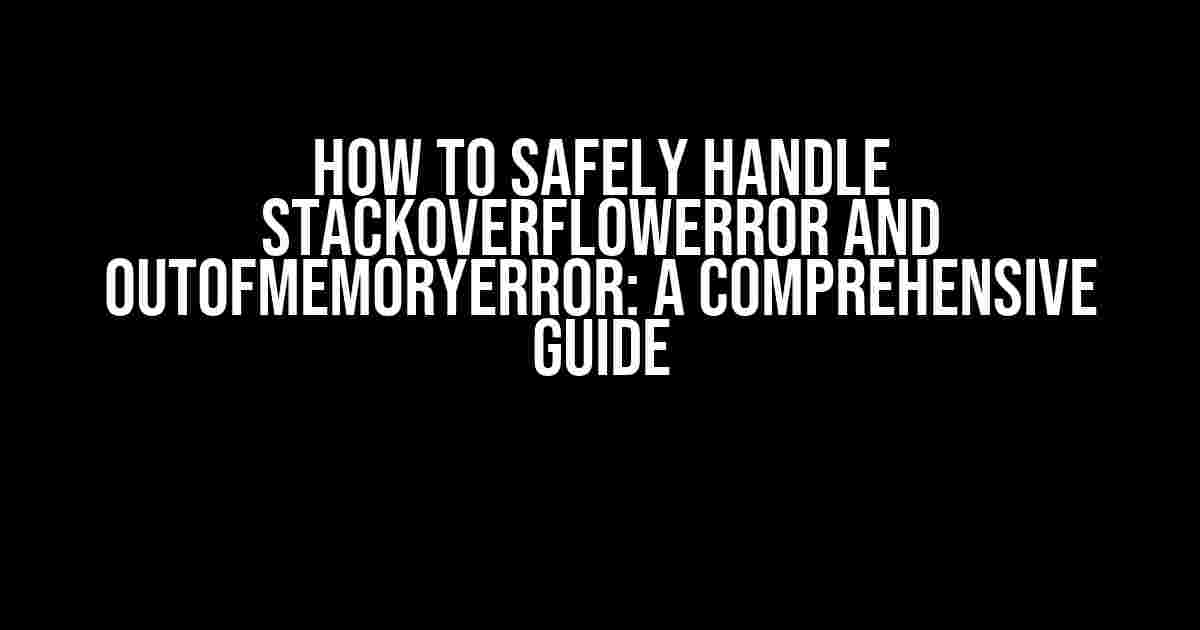Are you tired of dealing with frustrating errors that bring your application to a grinding halt? Do StackOverflowError and OutOfMemoryError send shivers down your spine? Fear not, dear developer, for we’re about to embark on a journey to tame these beastly errors and ensure your code runs smoothly and efficiently.
Understanding the Enemies: StackOverflowError and OutOfMemoryError
Before we dive into the solutions, it’s essential to understand the culprits behind the chaos. Both StackOverflowError and OutOfMemoryError are types of runtime errors that occur when your application’s memory allocation goes awry.
StackOverflowError: The Recursive Menace
A StackOverflowError occurs when your program’s call stack exceeds the maximum allowed depth. This typically happens when a method calls itself recursively without terminating, causing the stack to overflow. Imagine a never-ending staircase of function calls, and you’ll get the idea.
public void recursiveMethod() {
recursiveMethod();
// No base case to stop the recursion
}This code snippet is a recipe for disaster, as the method will keep calling itself until the stack overflows, resulting in a StackOverflowError.
OutOfMemoryError: The Memory Hog
An OutOfMemoryError, on the other hand, occurs when your application requires more memory than the JVM (Java Virtual Machine) can provide. This can happen when you’re dealing with large datasets, inefficient algorithms, or simply allocating too much memory.
public void memoryHog() {
List<Object> list = new ArrayList<>();
while (true) {
list.add(new Object());
// No memory release, leading to an OutOfMemoryError
}
}In this example, the list will continue to grow in size, eventually exhausting the available memory and throwing an OutOfMemoryError.
Handling StackOverflowError: Prevention is the Best Cure
Now that we’ve understood the enemies, let’s focus on handling StackOverflowError. The best approach is to prevent it from occurring in the first place. Here are some strategies to help you do so:
- Use iterative solutions instead of recursive ones: When possible, opt for iterative solutions that avoid deep recursion. This can significantly reduce the risk of a StackOverflowError.
- Implement a base case for recursive methods: Ensure that your recursive methods have a well-defined base case to stop the recursion and prevent the stack from overflowing.
- Monitor stack size and adjust accordingly: Keep an eye on your stack size and adjust your code to reduce the recursion depth or allocate more memory.
Using Java’s built-in mechanisms to handle StackOverflowError
Java provides some built-in mechanisms to help you handle StackOverflowError:
-Xss: <size>
Use the -Xss option to increase the thread stack size. However, be cautious when doing so, as this can lead to increased memory usage.
ThreadMXBean threadMXBean = ManagementFactory.getThreadMXBean();
long stackSize = threadMXBean.getThreadCount() * threadMXBean.getThreadStackSize();
System.out.println("Stack size: " + stackSize);
Use the ThreadMXBean to monitor the thread stack size and adjust your code accordingly.
Handling OutOfMemoryError: Memory Management Mastery
Now that we’ve tackled StackOverflowError, let’s move on to OutOfMemoryError. Handling this error requires a deep understanding of memory management and optimization techniques.
Understanding JVM Memory Structure
Before we dive into the solutions, it’s essential to understand the JVM’s memory structure:
| Memory Region | Description |
|---|---|
| Heap | Where objects are stored |
| Stack | Where method calls and local variables are stored |
| PermGen/Metaspace | Where class metadata and string constants are stored |
Understanding the different memory regions will help you identify the root cause of OutOfMemoryError and optimize your code accordingly.
Optimization Techniques to Prevent OutOfMemoryError
Here are some optimization techniques to help you prevent OutOfMemoryError:
- Use efficient data structures: Choose data structures that minimize memory usage, such as arrays instead of collections.
- Implement caching and pooling: Use caching and pooling mechanisms to reduce memory allocation and deallocation.
- Minimize object creation: Reduce the number of object creations to minimize memory allocation.
- Use System.gc() and Runtime.gc(): Use these methods to request the JVM to perform garbage collection, but be cautious, as this can introduce performance issues.
- Monitor memory usage: Use tools like VisualVM or Java Mission Control to monitor memory usage and identify memory leaks.
Handling OutOfMemoryError with Java’s built-in mechanisms
Java provides some built-in mechanisms to help you handle OutOfMemoryError:
-Xmx: <size>
Use the -Xmx option to increase the heap size, but be cautious, as this can lead to increased memory usage.
MemoryMXBean memoryMXBean = ManagementFactory.getMemoryMXBean();
long heapSize = memoryMXBean.getHeapMemoryUsage().getUsed();
System.out.println("Heap size: " + heapSize);
Use the MemoryMXBean to monitor memory usage and adjust your code accordingly.
Best Practices for Exception Handling
Now that we’ve covered the specifics of handling StackOverflowError and OutOfMemoryError, let’s discuss some best practices for exception handling in general:
- Handle exceptions at the correct level: Catch exceptions at the level where they can be meaningfully handled.
- Log exceptions: Log exceptions to facilitate debugging and error tracking.
- Avoid catching generic exceptions: Catch specific exceptions to avoid masking underlying issues.
- Use finally blocks: Use finally blocks to ensure resource release and cleanup.
Conclusion
In conclusion, handling StackOverflowError and OutOfMemoryError requires a deep understanding of their causes, prevention strategies, and optimization techniques. By following the best practices outlined in this article, you’ll be well-equipped to tackle these errors and ensure your application runs smoothly and efficiently. Remember, prevention is key, and monitoring memory usage is crucial to identify potential issues before they become catastrophic.
So, the next time you encounter a StackOverflowError or OutOfMemoryError, don’t panic! Instead, follow the steps outlined in this article, and you’ll be on your way to resolving the issue and ensuring your application’s success.
Happy coding, and may the memory be with you!
Frequently Asked Questions
Avoiding the dreaded StackOverflowError and OutOfMemoryError is crucial for a smooth and efficient application. Here are some frequently asked questions on how to safely handle these errors:
What are the common causes of StackOverflowError and OutOfMemoryError?
These errors often occur when your application consumes too much memory or goes into an infinite loop. Common causes include recursive function calls without a base case, large object graphs, and unnecessary object retention. Understanding the root cause of the error is crucial to resolving it.
How can I prevent StackOverflowError in my application?
To prevent StackOverflowError, use iterative solutions instead of recursive functions, set a reasonable stack size, and avoid deep nesting of method calls. You can also use Java’s -Xss flag to increase the thread stack size.
What are some strategies for handling OutOfMemoryError?
To handle OutOfMemoryError, reduce memory consumption by minimizing object creation, using caching, and compressing data. Increase the heap size using the -Xmx flag, use garbage collection, and monitor memory usage to identify memory leaks.
Can I catch and handle StackOverflowError and OutOfMemoryError?
While it’s technically possible to catch these errors, it’s not recommended as they often indicate a serious problem with your application’s design or implementation. Instead, focus on preventing these errors by optimizing your code and memory usage.
What tools can I use to detect and debug memory-related issues?
Use profiling tools like Java VisualVM, Eclipse Memory Analyzer, or YourKit to detect memory leaks and understand memory usage. These tools can help you identify the root cause of the error and optimize your application’s performance.