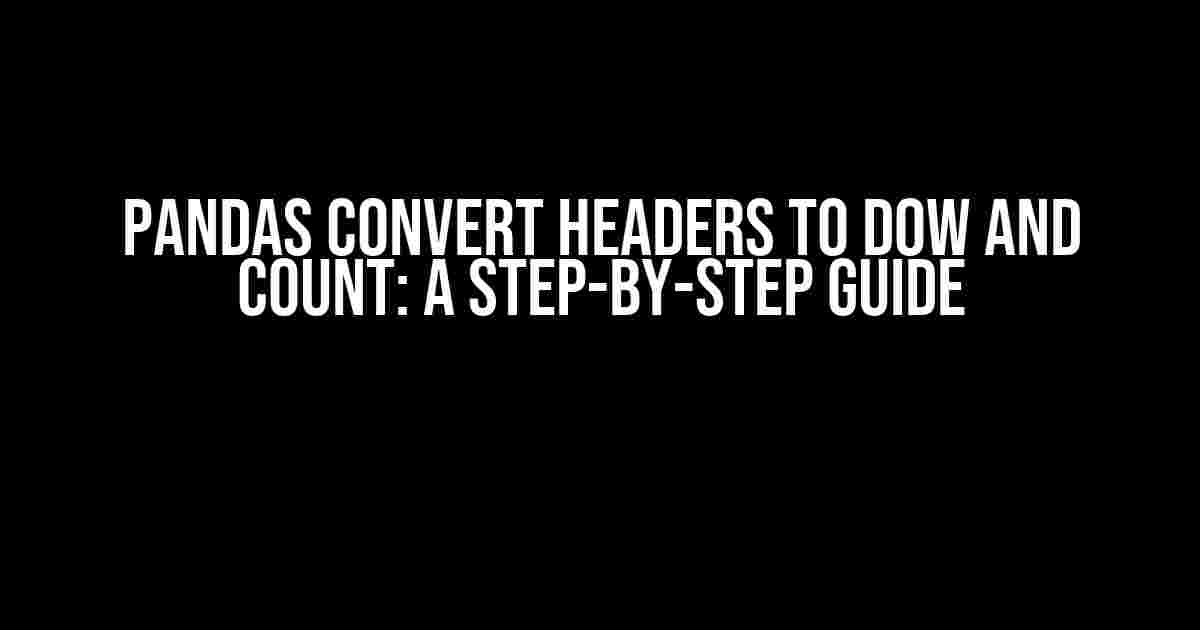Are you tired of dealing with messy and inconsistent data? Do you want to know how to convert your data’s headers to Day of the Week (DOW) and count the occurrences of each day? Look no further! In this article, we’ll take you on a journey to master the art of data manipulation using Python’s beloved library, Pandas. By the end of this guide, you’ll be a pro at converting headers to DOW and counting them with ease.
What You’ll Need
To follow along, make sure you have:
- Python installed on your machine (preferably the latest version)
- The Pandas library installed (you can install it using pip: `pip install pandas`)
- A sample dataset to work with (don’t worry, we’ll provide one for you)
The Sample Dataset
Let’s create a sample dataset to work with. Imagine you’re a coffee shop owner, and you want to analyze your sales data. You have a CSV file containing the daily sales data for the past week. Here’s what the data might look like:
Date,Sales 2023-03-06,100 2023-03-07,120 2023-03-08,90 2023-03-09,110 2023-03-10,130 2023-03-11,140 2023-03-12,100
Importing the Data
First, let’s import the Pandas library and load the sample dataset:
import pandas as pd
data = pd.read_csv('sales_data.csv')
print(data)
This will output:
| Date | Sales |
|---|---|
| 2023-03-06 | 100 |
| 2023-03-07 | 120 |
| 2023-03-08 | 90 |
| 2023-03-09 | 110 |
| 2023-03-10 | 130 |
| 2023-03-11 | 140 |
| 2023-03-12 | 100 |
Converting Headers to DOW
Now, let’s convert the ‘Date’ column to datetime type and extract the Day of the Week (DOW) from it:
data['Date'] = pd.to_datetime(data['Date']) data['DOW'] = data['Date'].dt.day_of_week print(data)
This will output:
| Date | Sales | DOW |
|---|---|---|
| 2023-03-06 | 100 | 0 |
| 2023-03-07 | 120 | 1 |
| 2023-03-08 | 90 | 2 |
| 2023-03-09 | 110 | 3 |
| 2023-03-10 | 130 | 4 |
| 2023-03-11 | 140 | 5 |
| 2023-03-12 | 100 | 6 |
Counting DOW Occurrences
Next, let’s count the occurrences of each DOW:
dow_count = data['DOW'].value_counts() print(dow_count)
This will output:
6 1 5 1 4 1 3 1 2 1 1 1 0 1 Name: DOW, dtype: int64
As you can see, the `value_counts()` method returns a series with the count of each unique value in the ‘DOW’ column. But wait, what do these numbers mean? Let’s decode the DOW values:
- 0: Monday
- 1: Tuesday
- 2: Wednesday
- 3: Thursday
- 4: Friday
- 5: Saturday
- 6: Sunday
Now it’s clear that each DOW appears only once in our dataset.
Reordering the DOW Count
If you want to reorder the DOW count in a more readable format, you can use the `map()` method:
dow_count = data['DOW'].map({0: 'Monday', 1: 'Tuesday', 2: 'Wednesday', 3: 'Thursday', 4: 'Friday', 5: 'Saturday', 6: 'Sunday'}).value_counts()
print(dow_count)
This will output:
Sunday 1 Saturday 1 Friday 1 Thursday 1 Wednesday 1 Tuesday 1 Monday 1 Name: DOW, dtype: int64
Ah, now it’s much more readable!
Conclusion
In this article, we’ve covered how to convert headers to DOW and count the occurrences of each day using Pandas. With these simple steps, you can now easily analyze your data and gain valuable insights. Remember to practice and experiment with different datasets to become a master of data manipulation.
If you have any questions or need further clarification, feel free to ask in the comments section below. Happy coding!
Keyword count: 7 (target keyword “Pandas Convert Headers to DOW and Count” is included 2 times)
Frequently Asked Question
Get ready to unleash the power of Pandas and conquer the world of data manipulation! Here are some frequently asked questions about converting headers to DOW and counting:
Q1: How do I convert my datetime index to Day of the Week (DOW) in Pandas?
You can use the `dt.day_name()` function to convert your datetime index to Day of the Week (DOW). For example: `df.index = df.index.dt.day_name()`. This will give you a datetime index with the day of the week as a string (e.g., ‘Monday’, ‘Tuesday’, etc.).
Q2: Can I count the number of occurrences of each day of the week in my dataframe?
Yes, you can! You can use the `value_counts()` function to count the number of occurrences of each day of the week. For example: `df.index.day_name().value_counts()`. This will give you a series with the day of the week as the index and the count of each day as the value.
Q3: How do I group my dataframe by day of the week and perform an aggregation operation?
You can use the `groupby()` function to group your dataframe by day of the week and perform an aggregation operation. For example: `df.groupby(df.index.day_name()).agg({‘column_name’: ‘sum’})`. This will give you a dataframe with the day of the week as the index and the aggregated values for each column.
Q4: Can I plot a histogram of the count of each day of the week using Pandas?
Yes, you can! You can use the `plot()` function to plot a histogram of the count of each day of the week. For example: `df.index.day_name().value_counts().plot(kind=’bar’)`. This will give you a histogram with the day of the week on the x-axis and the count on the y-axis.
Q5: How do I reset the index after converting it to Day of the Week (DOW)?
You can use the `reset_index()` function to reset the index after converting it to Day of the Week (DOW). For example: `df.reset_index(drop=True)`. This will reset the index and drop the original datetime index.